
If you're someone who regularly creates online content, chances are you've encountered Grammarly, the writing enhancement app. I started using the free version of Grammarly over two years ago and have continued to rely on it ever since. In this Grammarly Premium review, we will delve into its various aspects to help you decide if it's worth the investment.
Please note that the screenshots provided in this review may differ from the current version of Grammarly, as the app undergoes constant updates.
What Does Grammarly Premium Offer?
Grammarly is a versatile application designed to make your writing more readable, engaging, and error-free. While composing your documents, it identifies grammar and punctuation errors, spelling mistakes, and word choice issues. In essence, it serves as a digital proofreader. While it may not entirely replace a human proofreader, it stands as the top choice for online writers. Whether you are a student, freelance writer, content marketer, blogger, or employed by a reputable company, Grammarly Premium can greatly assist you. Here are some common scenarios in which it proves invaluable:
- Crafting a compelling resume to leave a lasting impression.
- Drafting official letters for a professional touch.
- Ensuring your blog posts are error-free and engaging.
- Maintaining clarity and professionalism in your content as a content marketer.
I take writing errors seriously because, ultimately, regardless of how informative and engaging your content is, grammar plays a crucial role. There's a substantial gap between a high-quality article and an equally informative one riddled with poor grammar. As a blogger, producing clear, error-free content is paramount. Some acquaintances turn to me for editing assistance, but I must admit, I still make mistakes when writing for my blog. These are minor errors, but they matter. When you type at a speed of over 70 words per minute, a few slip-ups are inevitable. While I find these mistakes amusing, they affect the quality of my writing. To address these minor errors, I recommend using at least the free version of Grammarly.
Why Should You Use Grammarly?
Every piece of writing conveys a message, and the goal is to deliver that message effectively to your audience. The clearer your message, the better your writing. When readers struggle to understand your message due to poor editing, it's frustrating and can lead to them disengaging from your content.
Whether you're communicating on Twitter, LinkedIn, Medium, or a blog post (like this Grammarly Premium review), your message matters on the internet. Regardless of your intelligence and professionalism, neglecting proper editing can result in a negative impression. Grammarly is a simple yet powerful tool to help you address these critical aspects of your writing. Why not take advantage of it?
Moreover, there's nothing to lose. Enhancing your writing with a little assistance from Grammarly is a small investment in exchange for the potential improvement in your writing impact.
Is Grammarly Worth It?
The real question is, "Is Grammarly worth it?" While you can use the free version indefinitely, Grammarly Premium is worth considering for taking your writing to the next level. It may not replace a human proofreader, but here's why it's worth your consideration:
1. Personal Experience: I recommend Grammarly because I use it myself. I've been using it since my early days of blogging, particularly when I wrote travel blogs for Travelista Club. Despite having a good grasp of grammar, Grammarly proved helpful in refining finer points like comma usage and maintaining a consistent American English style. Since most of my readers were from the US, this customization was invaluable.
2. Practicality: Grammarly simply works. Its effectiveness in catching and rectifying errors is commendable.
In conclusion, Grammarly Premium is a valuable tool for anyone serious about improving their writing. It's a wise choice, particularly if you want to communicate effectively and leave a positive impression on your audience. So, is Grammarly worth it? Absolutely. Give it a try and witness the difference it can make in your writing quality.
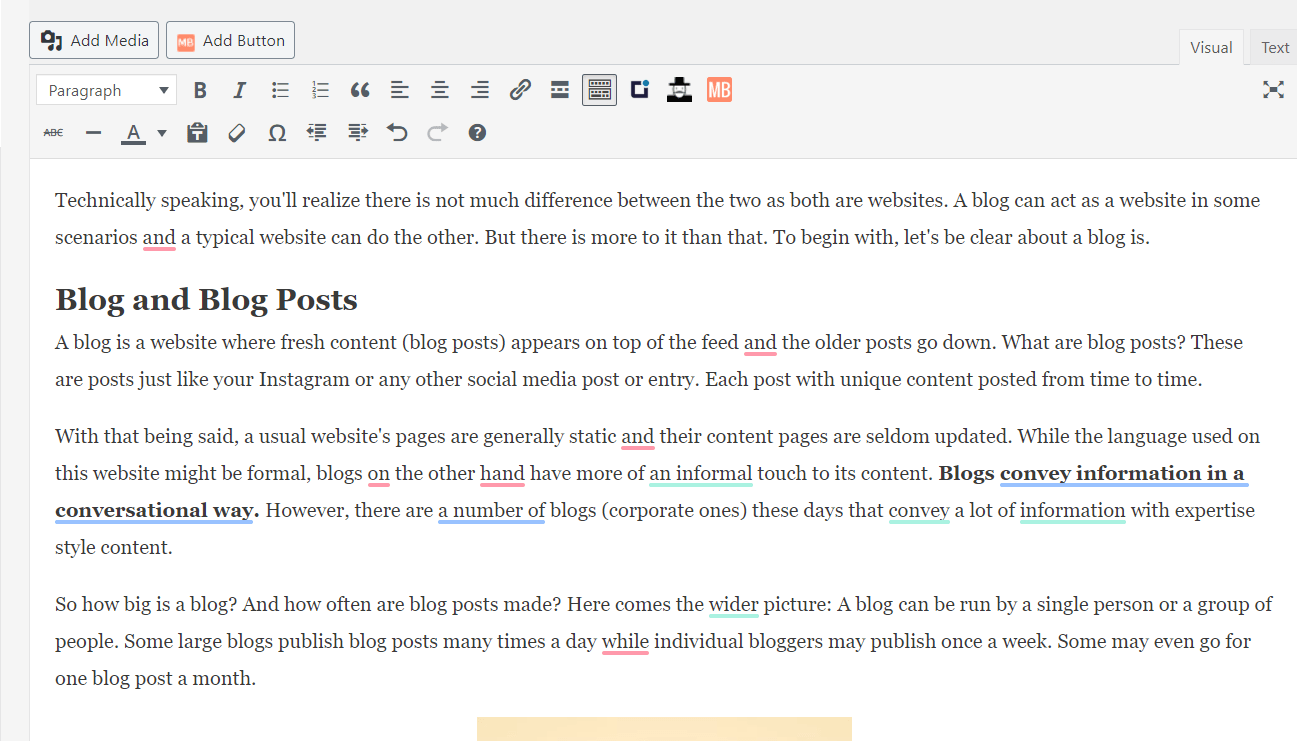
A Test I conducted on a sample post for this review.
The standout feature of Grammarly is its seamless integration with your text editor, making it incredibly user-friendly. While there are several other sites and apps offering similar assistance, Grammarly stands out as the most dependable and user-centric option.
Many competing apps and websites often make glaring mistakes when identifying or attempting to correct errors, bombarding users with irrelevant suggestions. However, Grammarly's accuracy is exceptional. I personally write daily pieces ranging from 200 to 500 words, and I rarely encounter errors when relying on Grammarly's assistance.
Getting started is a breeze. Simply visit Grammarly's website, add their free browser extension plugin, and you're good to go – no complex setup required. As long as you have an internet connection, Grammarly is at your service. What's even better is that you can start using the free version without having to provide any payment details.
Grammarly Free vs. Premium: Which One Is Right for You?
Grammarly is a company known for its generosity. Unlike many other companies that offer trial versions of their products with limited features, Grammarly provides a free version that's quite robust, helping with essential spelling and grammar checks.
However, if you're wondering what the advanced features are that Grammarly charges for, here's a breakdown:
While Grammarly's free version offers assistance with spelling and grammar, Grammarly Premium offers a suite of additional features. These include a plagiarism checker, engagement score analysis, delivery score evaluation, and a synonym finder that activates when you double-click a word.
As someone who relies on Grammarly to enhance my writing, I find Grammarly Premium particularly valuable.
Now, you might be wondering if there's a way to get Grammarly Premium for free. This is a common query, but it's essential to clarify that while the free version of Grammarly is available, Grammarly Premium is not offered for free.
As I mentioned earlier, I used the free version of Grammarly for two years before upgrading to the premium version. The free version is undoubtedly helpful, especially for beginners. However, Grammarly Premium becomes increasingly beneficial as you progress in your writing career or seek to elevate your writing further, provided you have the resources to invest in it.
With Grammarly Premium, I no longer need to manually review my entire article for mistakes. It has saved me valuable time, allowing me to focus on more writing projects. For beginners, Grammarly's free version is a solid starting point, but as you grow, Grammarly Premium proves to be a valuable tool for honing your writing skills.
How to Use Grammarly
Grammarly offers various methods for users to access its powerful writing assistance, eliminating the need to manually copy your document to Grammarly's web tool. Below, we'll explore the different options available:
Grammarly browser extension
Microsoft Word and Outlook
For desktop
Web Tool
Mobile version
Grammarly Browser Extension: Your First and Easiest Choice
The Grammarly browser extension takes the top spot on my list because it's the tool I rely on the most, and it's incredibly user-friendly. Installing the extension from Grammarly's homepage is all you need to do to get started.
What's particularly great about this option is its compatibility with most websites people commonly visit. Whether you're composing a Facebook post or drafting an email in Gmail, the Grammarly plugin provides seamless guidance throughout your writing process.
And, in a recent development, Grammarly has even extended its support to Google Docs through its Beta version. Here's a glimpse of what it looks like now:
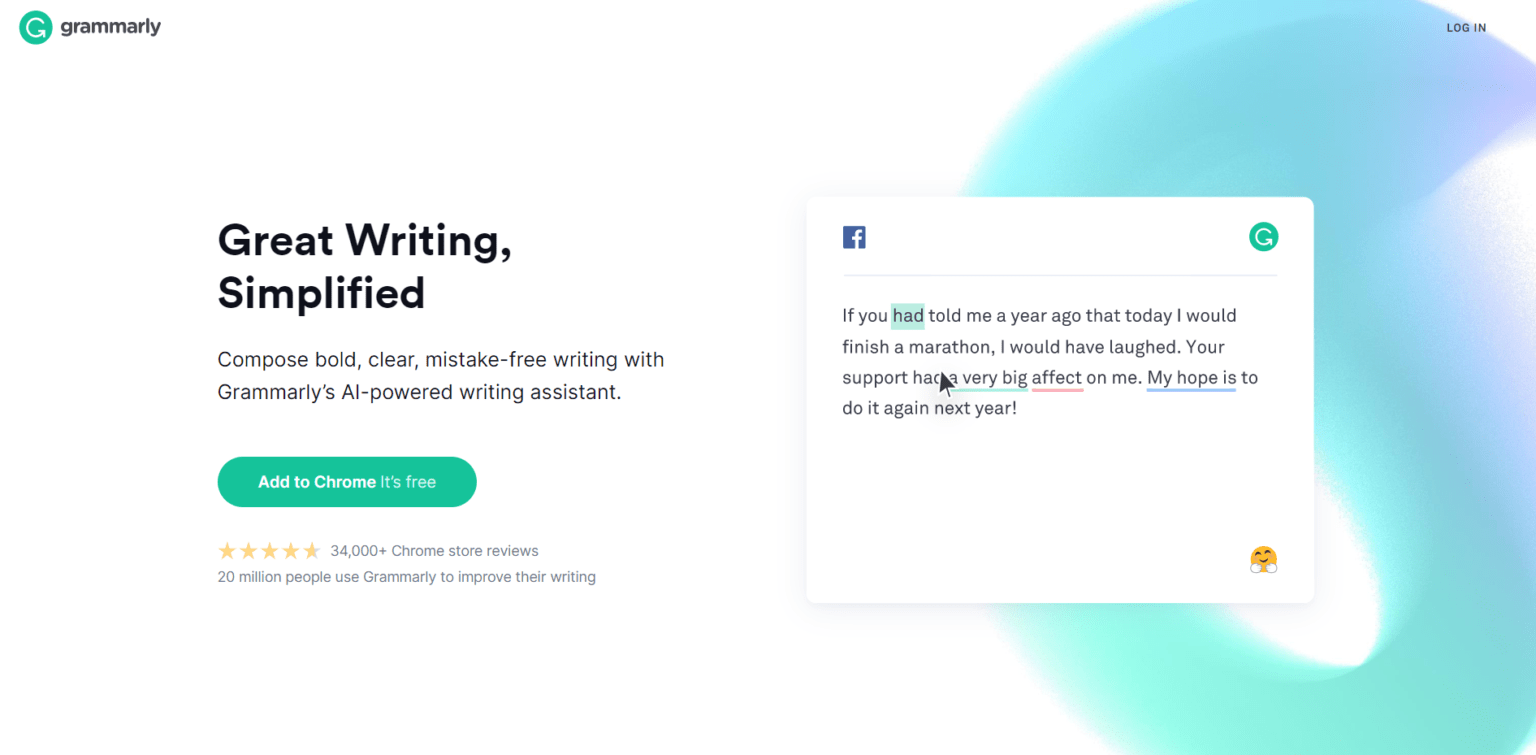
This feature is undeniably cool and makes the Grammarly browser extension an even more valuable tool for enhancing your writing.
Download Grammarly for Microsoft Word and Outlook
For those who regularly use Microsoft Word and Outlook, Grammarly offers a convenient add-in designed specifically for these Microsoft applications. To get started with this option, follow these steps:
- Download the Grammarly add-in tailored for Microsoft. You can obtain it directly from Grammarly's website, and it should have a file size of approximately 13.9 to 14 MB.
- After successfully downloading the add-in, proceed to install it on your PC.
- Open Microsoft Word or Outlook, and you'll find the Grammarly icon prominently displayed on the top toolbar.
- Click on this Grammarly icon to establish a connection with your Grammarly account.
- Once connected, you're all set to take advantage of Grammarly's powerful writing assistance within your Microsoft Word and Outlook applications.
You should now see the Grammarly interface integrated seamlessly into your Microsoft Word and Outlook experience. This enables you to enhance your writing and maintain accuracy effortlessly.
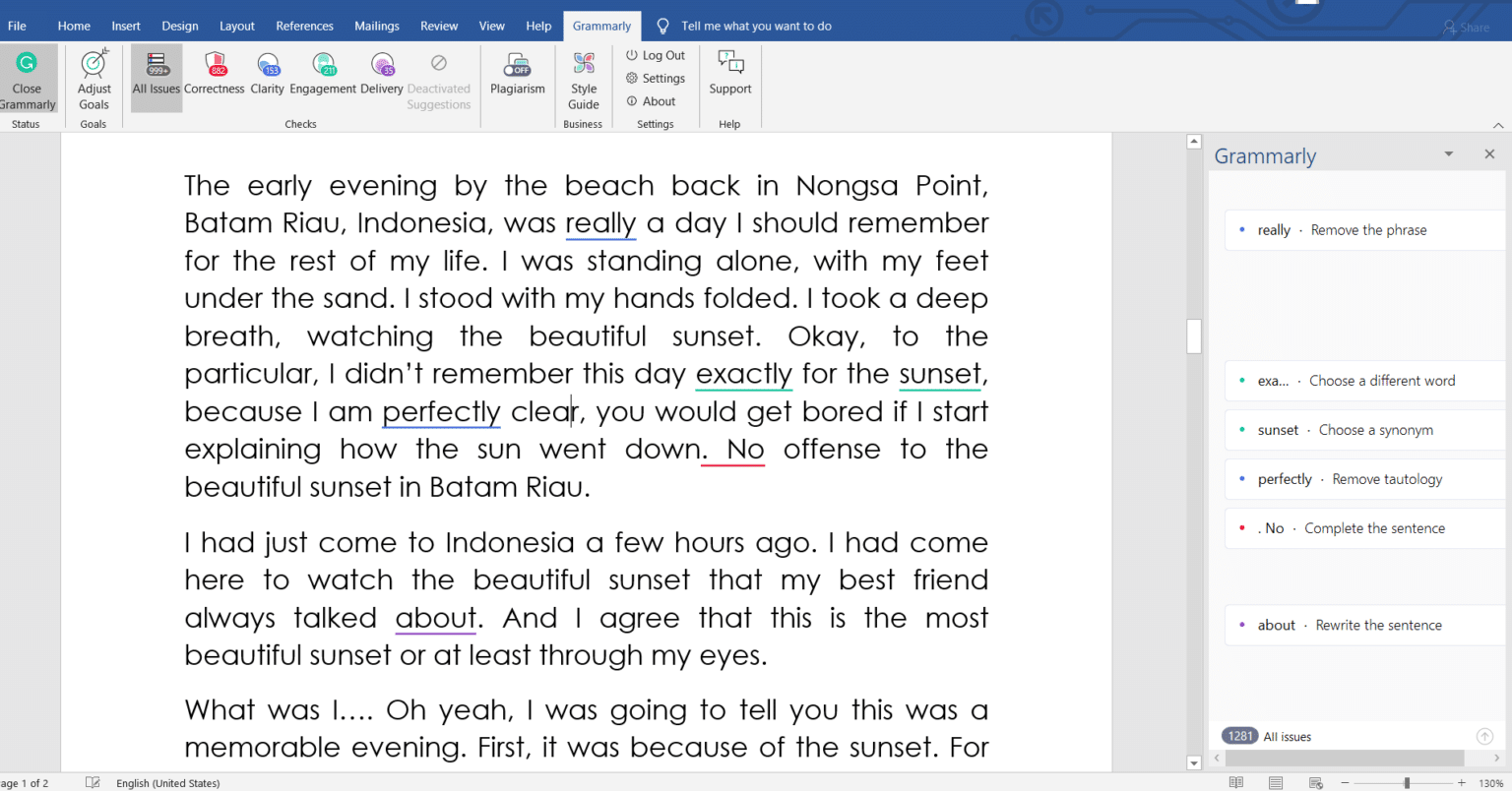
Download Grammarly for Your Desktop
At present, Grammarly is compatible with both Windows and Mac operating systems. If you prefer to use Grammarly directly on your desktop, here are some key details:
- The Grammarly add-in for Microsoft Word has a relatively small file size of less than 14 MB.
- However, if you opt for Grammarly for desktop, be prepared for a larger installation file, approximately 45 MB in size.
Installation is straightforward; just follow the provided instructions, and you'll be ready to use Grammarly on your desktop as if you were using the online version.
Grammarly's Web Tool
For those who prefer not to use downloadable versions or browser extensions, Grammarly offers a convenient web tool. Using this method, you can simply copy and paste your document into Grammarly's text box, and the tool will take care of the rest.
Depending on your internet speed, it may take a few seconds for Grammarly to analyze your document, but it's a reliable option. Alternatively, you can type directly into Grammarly's web tool, where your writing is checked as you type, streamlining the editing process.

As a frequent user, I prefer to have the browser extension readily available whenever I open my laptop. However, the choice is yours to make – you can use any of these methods to leverage Grammarly, whether you're using the free or premium version, on your PC.
Grammarly for Mobile Devices
While I personally don't use this feature, I've taken it for a spin, and Grammarly offers a mobile keyboard option for both Android and iOS users. It's a highly responsive keyboard that can be accessed by downloading Grammarly's app from the Play Store (for Android) or the App Store (for iOS).
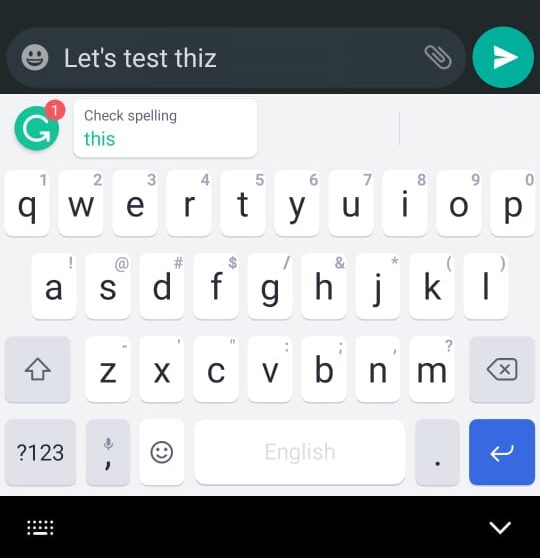
Much like the smart prediction functionality commonly found in smartphone keyboards, Grammarly's mobile keyboard also incorporates this feature. It's a handy tool for catching those minor mistakes that may occur while texting or composing emails on your mobile device.
The Ultimate Question: Is Grammarly Premium Worth It?
Absolutely, Grammarly Premium is worth the investment, especially if you find yourself frequently crafting emails, blogs, articles, or any form of online content. In the absence of a dedicated proofreader, Grammarly Premium becomes your trusted companion.
With Grammarly Premium, you gain the ability to uphold the quality of your writing independently. If the premium pricing initially seems a bit steep for your budget, it's perfectly reasonable to begin with the free version and consider upgrading later on. The key distinction lies in Grammarly Premium's superior ability to detect a broader range of grammatical issues compared to the free version, making it a valuable asset for anyone serious about maintaining the quality of their written work.
Unlocking the Power of Grammarly Premium: The 'Set Goals' Feature

One of the standout features that truly elevates the Grammarly Premium experience is the 'Set Goals' feature. Grammarly proudly touts its use of Artificial Intelligence (AI), and this feature is a testament to its AI capabilities. 'Set Goals' offers tailored suggestions for your writing, making it an indispensable tool for aspiring writers.
Feedback is the lifeblood of improvement for any writer. To gauge the effectiveness of your article, you need feedback, plain and simple. However, it's crucial that the feedback is not only constructive but also well-informed, aligning with the precise message you're trying to convey.
Consider this scenario: You're delving into a niche area of expertise where simplifying your content is not an option because your target audience comprises knowledgeable readers. Without the 'Set Goals' feature, Grammarly might struggle to discern your writing's intent. However, with this feature at your disposal, Grammarly gains a deep understanding of your objectives.
Furthermore, utilizing this AI-driven tool, you can explicitly define how you want your writing to resonate with your readers. Whether it's about the intended intent, tone, target audience, or formality, you can be exceptionally specific.
If Grammarly is making strides in any particular direction, it's toward enhancing the human aspect of writing with its AI editor. This is a significant and commendable development.
In addition to this standout feature, Grammarly Premium offers a range of assistance, from simple suggestions for converting passive to active sentences to sentence rephrasing.
Now, let's delve into the topic of pricing.
Grammarly Premium Pricing: Making Informed Choices
Grammarly Premium offers robust functionality, even though it's often perceived as pricier compared to alternative writing tools. However, it's essential to note that you can still enjoy significant utility with its free version.
But if we're primarily focusing on Grammarly Premium, here's a breakdown of the current pricing options:
- Annual Plan: $11.66 per month
- Quarterly Plan: $19.98 per month
- Monthly Plan: $29.95 per month
Here's a handy tip: I highly recommend registering for a free Grammarly account and providing your email address. Grammarly occasionally sends exclusive deals and discounts to your inbox. For instance, not long ago, they offered an annual plan for just $75, nearly half the regular annual price. So, it's well worth keeping an eye out for these offers.
Grammarly Business Pricing: Elevate Your Team's Writing
Grammarly Premium review – If you run a company and want to equip your staff with Grammarly, consider the Grammarly Business plan. This plan provides all the features available in Grammarly Premium for each member (with a minimum of three members). Additionally, it offers an Admin Panel and Statistics to help manage your team's writing effectively.
Previously, the cost per member for Grammarly Business was $15 per month when billed annually. However, the current pricing for Grammarly Business is $12.50 per member per month when billed annually. As you opt for a plan with more members, the discounts become even more substantial. Please note that these discount plans apply when billed annually:
- 3 to 9 members: $12.50 per member per month
- 10 to 49 members: $12.08 per member per month
- 50 to 149 members: $11.67 per member per month
However, Grammarly Business does not offer options for a lower number of members, with the minimum starting at 3 members.
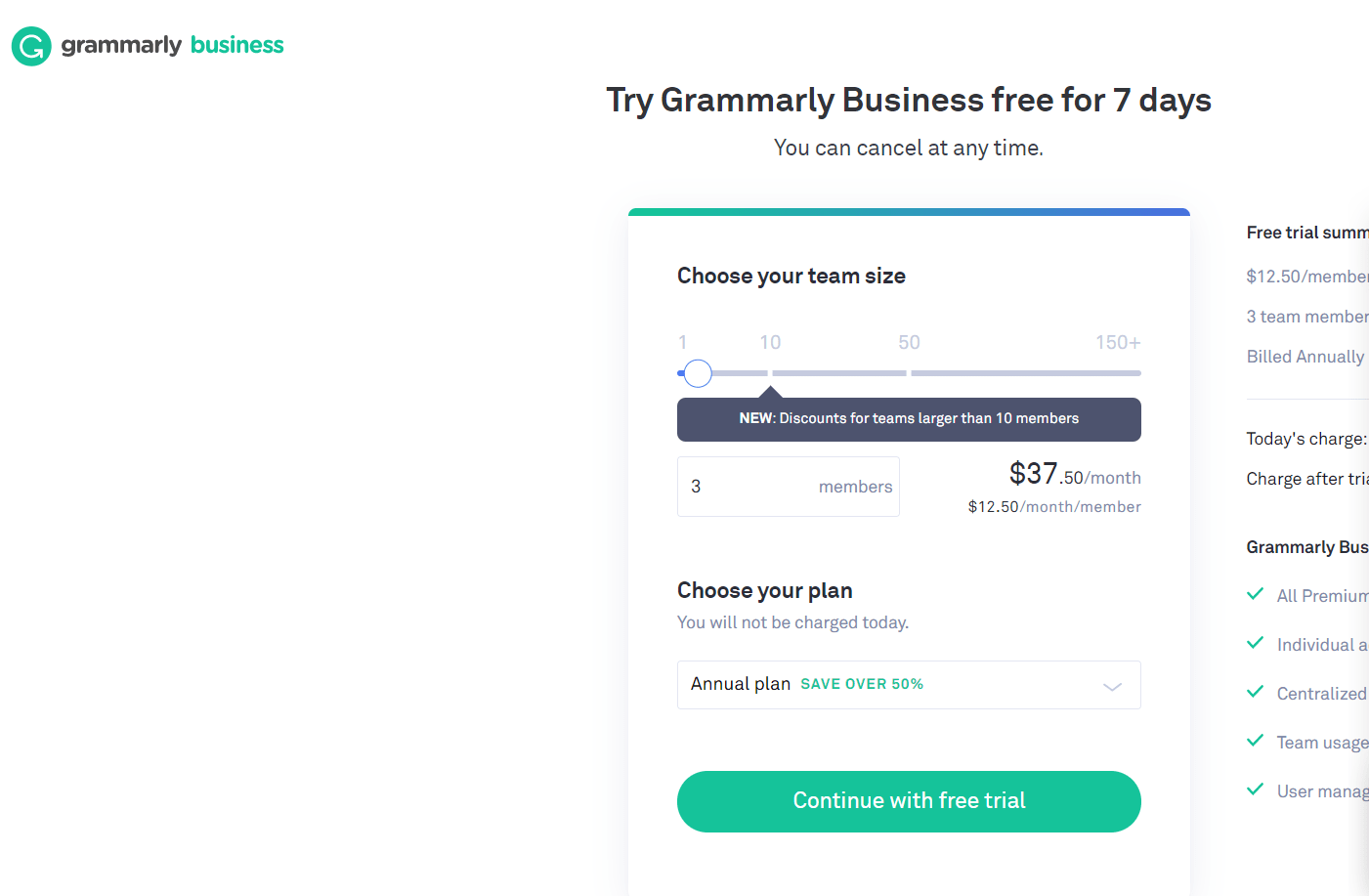
Is Grammarly Worth It?
For the Grammarly Business plan, the cost is $25 per member per month.
Grammarly and Its Role in Creative Writing
In this Grammarly Premium review, I'd like to share my experience not only as a blogger but also as a writer of short stories and novellas. From time to time, I engage in creative writing, and I decided to put Grammarly to the test by using it for proofreading every chapter of a book before sending it off to an editor.
Grammarly proved invaluable for addressing the fundamentals – punctuation, spelling, and straightforward grammatical errors. However, when the manuscript reached my editor's hands, he skillfully identified nuances such as descriptions that needed refinement and character interpretations that required adjustment. For works destined for formal publication, such as professional documents or books, the irreplaceable touch of a human editor is undeniable.
Grammarly has certainly evolved to significantly benefit writers, but when it comes to professional writing, the human editor still reigns supreme. So, is Grammarly worth it? Yes, but its true strengths shine in commercial and casual writing scenarios.
It's important to note that Grammarly isn't the ultimate tool for mastering language. While it can help you expand your vocabulary, refine your writing style, and correct errors, it isn't tailored for the advanced demands of professional writing.
It's crucial to understand that Grammarly and a human editor serve distinct purposes and are not in competition. They complement each other rather than replace one another, catering to different writing needs.
In conclusion, the question of whether Grammarly is worth it ultimately depends on your specific writing goals. When you're deeply engrossed in the writing process, Grammarly can be a valuable ally, helping you ensure your work is the best it can be.
And with that, we conclude this Grammarly Premium review. Thank you for reading!

*Disclosure: This post contains affiliate links. Clicking on these links incurs no additional cost for the products to you, but I do receive a small commission. I only endorse products that I personally trust and use.
